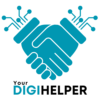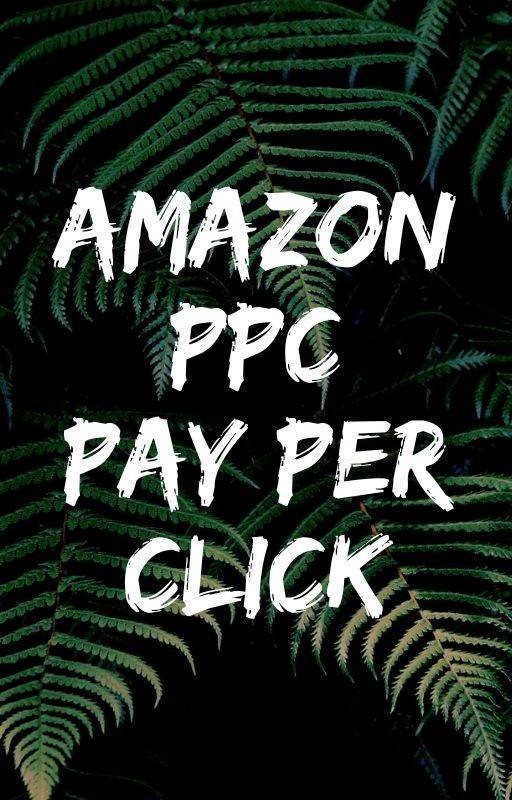Introduction
Selling on Amazon can be a lucrative, but starting from scratch might seem daunting if you don’t know where to begin. This guide will walk you through everything you need to know setting up an Amazon Seller account, ensuring a smooth and successful launch for your new e-commerce business.
We’ll cover everything from the initial sign-up process to tips on optimizing your account settings for better performance. Whether you’re a seasoned entrepreneur a newbie to the world of online selling, this guide will provide the clear, step-by-step information you need to get started.
Why Sell on Amazon?
Before diving into the nitty-gritty of setting up your seller account, it’s crucial to understand why selling on Amazon is a smart move.
Amazon is one of the largest online marketplaces, boasting millions of active buyers worldwide. This platform provides an excellent opportunity for reaching a broad audience with minimal upfront investment. Here are some compelling reasons to consider selling on Amazon:
- Massive Customer Base: With over 300 million active users, there’s no shortage of potential buyers.
- Trust and Credibility: Buyers trust Amazon’s platform, which can lead to higher conversion rates.
- Ease of Use: Amazon’s user-friendly interface makes it easier to manage inventory, sales, and customer service.
Getting Started: Creating Your Amazon Seller Account
Step 1: Choose the Right Seller Plan
Amazon offers two main types of selling plans: Individual and Professional. Your choice depends on your selling volume and business goals.
- Individual Plan: Suitable for those who plan to sell fewer than 40 items per month. Costs $0.99 per item sold plus additional fees.
- Professional Plan: Ideal for those planning to sell more than 40 items per month. Costs $39.99 per month but comes with a broader range of tools and reporting capabilities.
“Opt for the Professional Plan if you anticipate scaling your business quickly; the additional features are worth the investment.”
Step 2: Gather Necessary Information
Before setting up your account, have these essential details on hand:
- Business Information: Business name, address, and tax identification number.
- Contact Information: Email and phone number for account verification.
- Bank Account Details: For depositing sales revenue.
- Credit Card: For charging fees and subscriptions.
Step 3: Sign Up on Amazon Seller Central
- Go to Amazon Seller Central and select the “Register Now” button.
- Fill in your email address and create a new password.
- Choose your seller plan: Individual or Professional.
- Follow the prompts to provide your business and bank account details. Be prepared for identity verification, which may involve uploading documents or receiving a phone call.
Step 4: Set Up Your Seller Profile
Your seller profile is an essential aspect of your presence on Amazon. It should provide all the necessary information about your business to build trust with potential buyers.
- Business Logo: Upload a clear and professional logo.
- Store Description: Provide a concise yet engaging description of your business.
- Business Policies: Outline your shipping, return, and customer service policies.
Optimizing Your Seller Account for Success
Product Listings
How you list your products can make or break your success on Amazon.
Product Titles and Descriptions
- Product Titles: Ensure they are clear, descriptive, and include relevant keywords.
- Bullet Points: Highlight features and benefits.
- Descriptions: Provide detailed information to help customers make an informed decision.
“Accurate and detailed product descriptions not only improve search visibility but also reduce return rates.”
High-Quality Images
- Use high-resolution images.
- Display the product from multiple angles.
- Include lifestyle images to show the product in use.
Pricing Strategy
Pricing your products competitively is crucial for winning the Buy Box, the section on a product page where customers can start the purchasing process.
- Monitor competitor prices regularly.
- Adjust your prices based on demand and stock levels.
Reviews and Customer Feedback
Positive reviews can significantly impact your sales. Here’s how to encourage them:
- Provide excellent customer service.
- Ensure timely and safe delivery.
- Request feedback from satisfied customers.
“A high rating can increase your product’s visibility and influence purchasing decisions.”
Conclusion
Setting up an Amazon Seller account can be your gateway to a thriving online business. By following these detailed steps and optimizing your account settings, you’ll set a solid foundation for success. Remember, the key lies in consistent effort, attention to detail, and continuously improving based on feedback and performance metrics.
Start today and take advantage of Amazon’s extensive reach to grow your e-commerce business. Happy selling!
For more insights on optimizing your Amazon Seller experience, check out Amazon’s official guide.