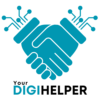Boost Your Sales with Effective Amazon Product Listings
Introduction
Creating effective Amazon product listings is crucial for success in the competitive e-commerce marketplace. Whether you’re a new seller or looking to improve your existing listings, understanding how to create Amazon product listings that stand out is essential. This guide will walk you through the process step-by-step, helping you optimize your listings for better visibility and increased sales.
Understanding Amazon’s Product Listing Requirements
Before diving into the creation process, it’s important to familiarize yourself with Amazon’s guidelines and requirements for product listings. These rules ensure consistency across the platform and help maintain a positive shopping experience for customers.
Key requirements include:
- Accurate product information
- Compliance with category-specific rules
- Adherence to image guidelines
- Proper use of keywords and search terms
To stay up-to-date with Amazon’s policies, regularly check their Seller Central Help pages.
Researching Your Product and Market
Effective product listings start with thorough research. Understanding your product, target audience, and competition will help you create listings that resonate with potential buyers.
Steps for product and market research:
- Analyze competitor listings
- Identify key product features and benefits
- Determine your target audience’s preferences and pain points
- Research relevant keywords using tools like Amazon’s Brand Analytics or third-party keyword research tools
Crafting an Attention-Grabbing Product Title
Your product title is often the first thing potential customers see. It should be informative, concise, and optimized for search.
Tips for creating effective product titles:
- Include your primary keyword
- Highlight key product features or benefits
- Use proper capitalization and avoid all-caps
- Keep it under 200 characters
- Follow Amazon’s title formula: Brand + Model + Product Type + Key Features
Example:
“XYZ Brand Ergonomic Office Chair – Adjustable Lumbar Support, Breathable Mesh, 360° Swivel”
Writing Compelling Product Descriptions
Your product description should provide detailed information about your item, addressing potential customer questions and highlighting its unique selling points.
Key elements of an effective product description:
- Use bullet points to list key features and benefits
- Include relevant specifications (size, color, material, etc.)
- Address common customer concerns or questions
- Incorporate relevant keywords naturally
- Use clear, concise language
Consider using Amazon’s Enhanced Brand Content (EBC) or A+ Content to create more visually appealing descriptions if you’re a brand-registered seller.
Selecting High-Quality Product Images
High-quality images are crucial for showcasing your product and increasing conversions. Amazon has specific image requirements that you must follow.
Image guidelines:
- Use a pure white background (RGB 255, 255, 255)
- Show the product clearly, occupying at least 85% of the image area
- Include multiple angles and close-ups of important features
- Ensure images are at least 1000 pixels on the longest side
- Use professional-quality photos or renderings
For more details on image requirements, refer to Amazon’s Product Image Requirements.
Optimizing Backend Keywords
Backend keywords are hidden search terms that help Amazon’s algorithm understand your product. They’re an important part of how to create Amazon product listings that rank well in search results.
Tips for optimizing backend keywords:
- Use relevant, high-volume search terms
- Avoid repeating words from your title or bullet points
- Don’t use competitor brand names or ASINs
- Separate keywords with spaces, not commas
- Stay within the character limit (usually 249 bytes)
Setting Competitive Prices
Pricing plays a crucial role in the success of your Amazon listings. Research your competition and consider your costs to set a competitive price that still allows for a healthy profit margin.
Factors to consider when pricing:
- Manufacturing or sourcing costs
- Amazon fees and commissions
- Shipping costs (if not using FBA)
- Competitor pricing
- Perceived value of your product
Consider using Amazon’s automatic pricing tool to stay competitive while maintaining profitability.
Monitoring and Updating Your Listings
Creating Amazon product listings is not a one-time task. Regularly monitor your listings’ performance and make updates to improve their effectiveness.
Ongoing optimization strategies:
- Review your listings’ search ranking and sales performance
- Analyze customer questions and reviews for insights
- A/B test different titles, descriptions, or images
- Update pricing based on market trends and competition
- Refresh content seasonally or for special promotions
Use Amazon’s Brand Analytics and other seller tools to gather data and insights for ongoing optimization.
Conclusion
Learning how to create Amazon product listings effectively is a crucial skill for any Amazon seller. Following these guidelines and continuously optimizing your listings can improve your products’ visibility, attract more customers, and increase your sales on the platform.
Remember, creating great Amazon product listings is an ongoing process. Stay informed about Amazon’s policies, keep an eye on your competition, and always look for ways to improve your listings based on performance data and customer feedback.