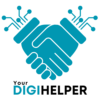Setting up email automation for your Amazon business can seem daunting. However, with the right guidance, you can streamline your communication processes and enhance customer experiences effortlessly. In this guide, we’ll walk you through everything you need to know to get started with Amazon email automation.
Introduction
Imagine you’ve just made a sale on Amazon it’s exciting, but there’s more to it than just shipping the product. Building a relationship with your customer is key, and that begins with effective communication. This article aims to unravel the mystery of Amazon email automation. You’ll learn how to manage emails efficiently, understand the tools available, and ensure compliance with Amazon’s strict guidelines.
What is Amazon Email Automation?
Email automation on Amazon refers to the use of technology to automatically send pre-written emails to customers at specific times or after certain actions are triggered. It can substantially reduce the time spent on routine communication tasks, allowing you to focus more on strategic business decisions.
Why is Email Automation Important?
- Saves Time: Automatically sending emails reduces the manual effort required to manage customer communication.
- Enhances Customer Experience: Timely and relevant emails can improve the relationship with customers, leading to higher satisfaction and potentially more reviews.
- Scalable: As your business grows, automation helps scale communications without additional overhead or delays.
Understanding Amazon’s Communication Guidelines
Before setting up your email automation, it’s critical to understand Amazon’s communication guidelines. Failing to comply can lead to account suspension.
Amazon’s Key Communication Dos and Don’ts
- Do:
- Ensure all communications are customer-centric.
- Include order-related informational content.
- Don’t:
- Solicit only positive reviews.
- Use profanity or inappropriate language.
Amazon’s guidelines exist to protect customers from spam and solicitation, ensuring every message provides genuine value.
Selecting the Right Email Automation Tools
Choosing the right tool can make or break your email automation experience. Several external services integrate seamlessly with Amazon, offering varied features and customization options.
Top Tools to Consider
- Sagemailer: Offers robust customization options and detailed analytics.
- Helium 10: Known for its suite of powerful tools, including automated email campaigns.
- Jungle Scout: Provides automation alongside comprehensive Amazon seller tools.
Consider features such as ease of use, customer support, reporting capabilities, and integration options when selecting a tool.
Setting Up Your Email Automation
Once you’ve selected a tool, it’s time to set up your email automation process. Follow these steps to get started.
Step-by-Step Setup Guide
- Define Your Objectives: What do you want your emails to achieve? Is it to request reviews, provide shipping updates, or something else?
- Segment Your Audience:
- Group customers based on their behaviors, purchase history, or demographics for targeted communication.
- Create Email Templates:
- Draft your messages ensuring a warm, professional tone.
- Keep templates concise and to the point.
- Schedule Your Emails:
- Choose optimal times for sending emails depending on your objectives.
- Make use of timing to enhance relevance (e.g., a follow-up email 3 days post-delivery).
- Monitor and Optimize:
- Regularly review performance metrics and customer feedback to refine your strategies.
- Make changes based on what data suggests to better meet your objectives.
Conclusion
Setting up email automation on Amazon is a strategic move towards enhancing your customer service and growing your business with efficiency. By choosing the right tools, following guideline compliance, and tailoring your communication efforts, you can make your business stand out.
Ready to dive in? Start with defining your automation goals, comply with Amazon’s rules, and explore the tools available. Once you’re up and running, the benefits of consistent and personalized communication will soon become clear. Happy selling!